You can control reattribution in MyTracker by using the Inactivity window and the Reattribute to organic option. You can configure the settings for the whole project and apply them to all applications within it.
To configure settings:
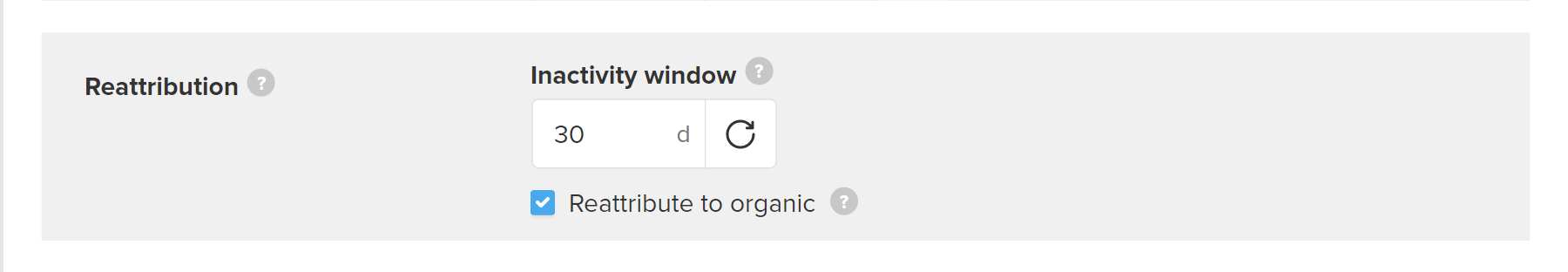
By default, the Inactivity window is 30 days.
That is, if the user has been inactive for the last 30 days, then the follow-up activity will be defined as the reattribution event: Re-engagement and Re-install. For more details, refer to Reattribution
Activity involves a registration, authorization, launch, website visit, in-app impression, or payment.
By default, the Reattribute to organic option is turn on. All users who return without interacting with ads (free traffic) will be associated with Organic
If you turn off the option, all organic Re-engagements and Re-installs will be associated with the previous attribution campaign. In this case there's no reattribution. For more details, refer to Reattribution