Some partners require to send in postbacks the value of unique keys tied to each specific campaign. MyTracker has special campaign parameters for this.
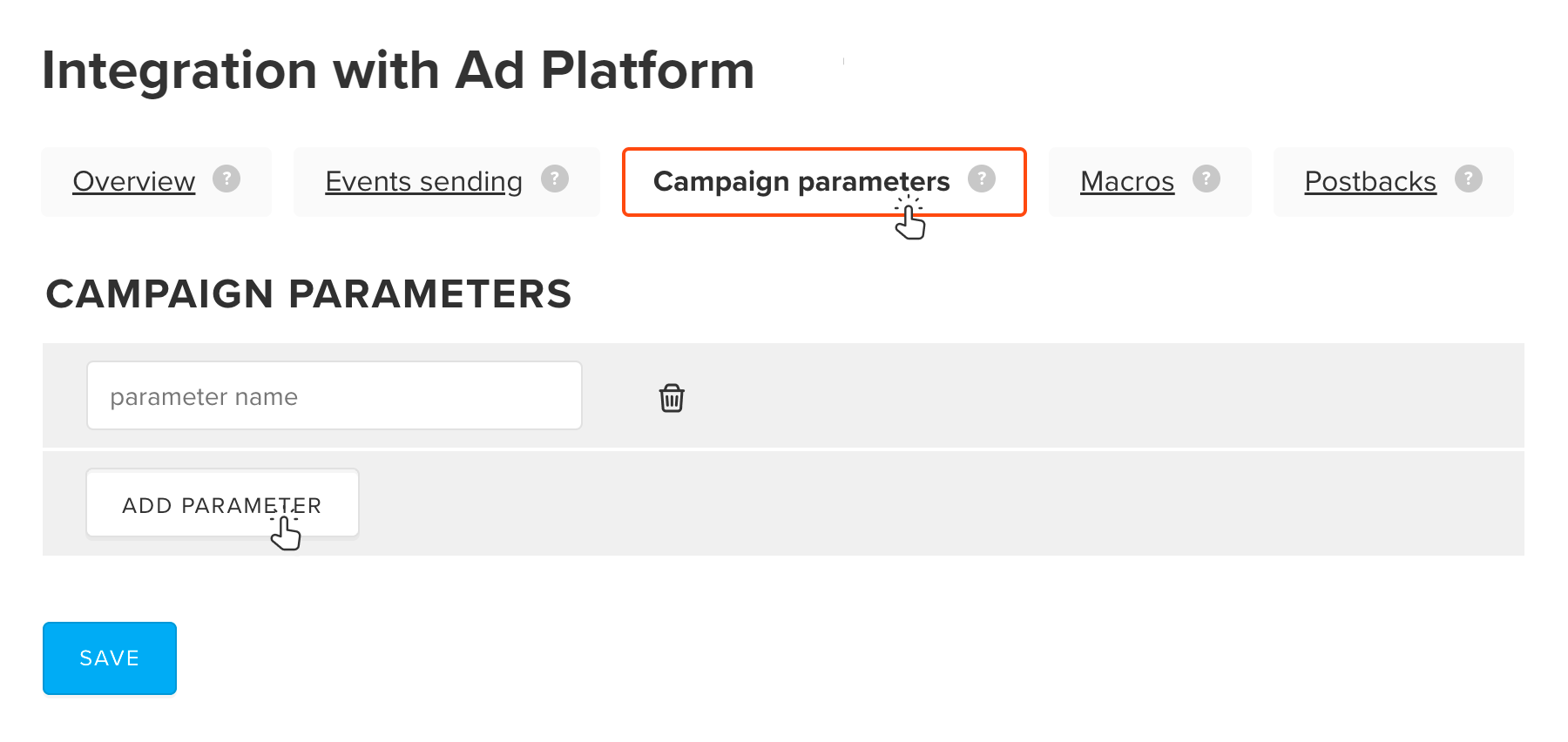
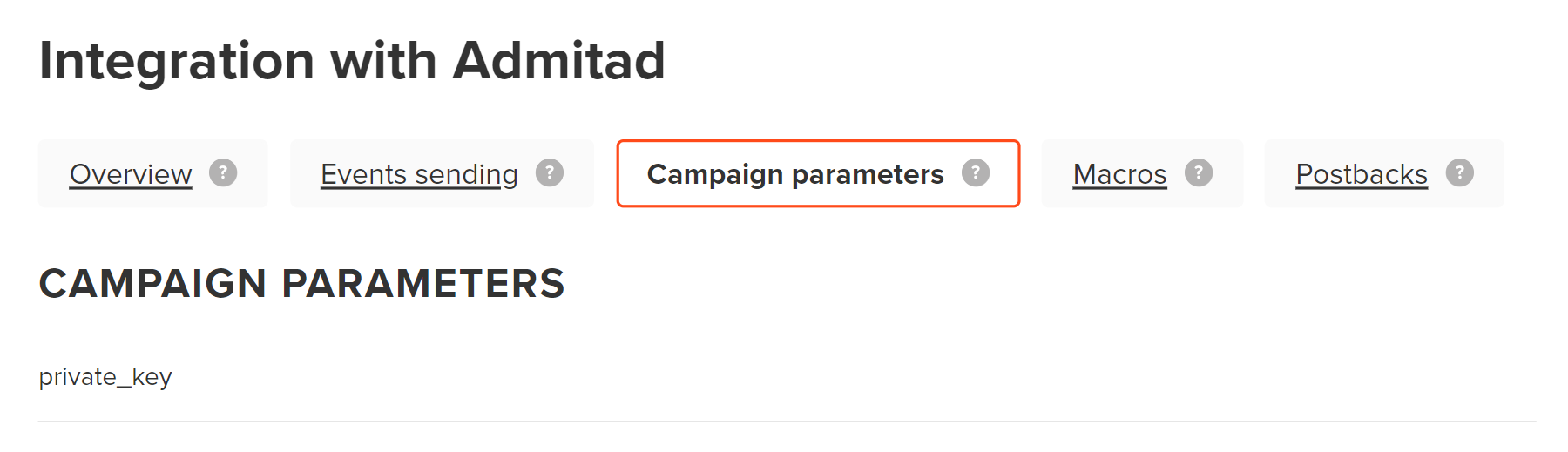
Add parameters to the postback URL template. Campaign parameters are automatically pulled into the parameter list when setting up a postback and have the mtpp_ prefix:
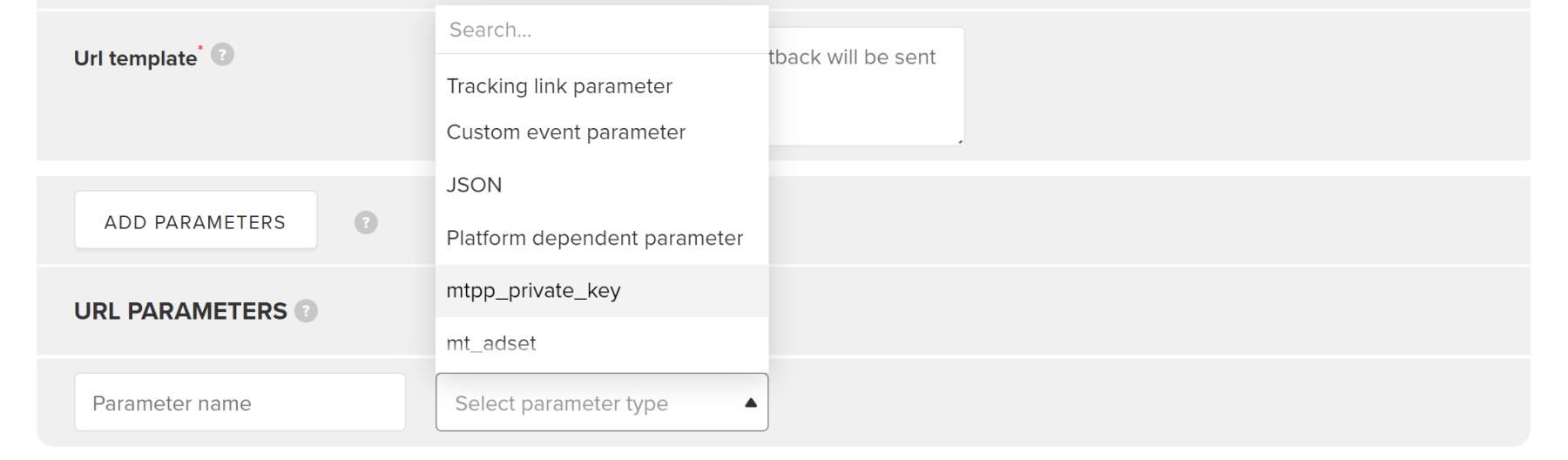
When creating a campaign for the corresponding partner, specify the value of the added parameter:
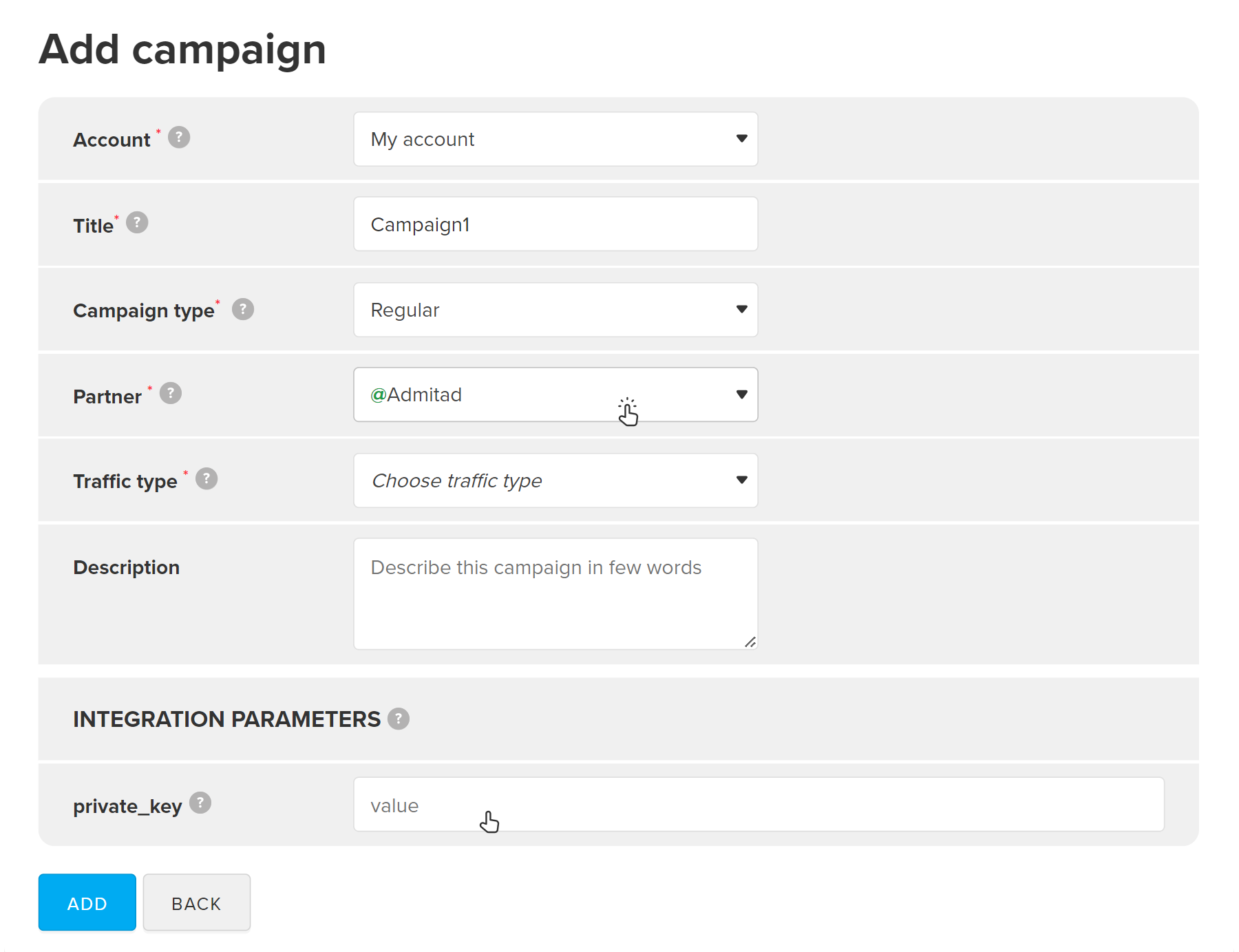
When sending postbacks for this campaign, MyTracker will substitute the specified parameter value in the postback URL.