Integration with TikTok For Business has been suspended from August 31, 2022.
From this date, all active campaigns with MyTracker are paused, and you cannot launch new campaigns with MyTracker as a measurement partner.
Please contact our support team for more details about the alternative ways to interact with the partner.
TikTok for Business is a platform that enables brands and marketers the solutions to engage with the TikTok community. It provides access to all TikTok ad formats: TopView, which is the ad that appears when a user first launches the TikTok app, Brand Takeovers (full-screen ads), In-Feed Ads (videos embedded into user feed), etc.
MyTracker's integration with TikTok for Business allows you to collect stats on your promotional activities on TikTok, to get to know your actual audience (via metrics like MAU, LTV, etc.), and to boost the inflow of quality traffic.
TikTok for Business is an integrated SKAN partner that sends data to MyTracker, including campaign results on iOS 14.5+. For more details, refer to the iOS & SKAdNetwork section.
In accordance with TikTok's guidelines for Mobile Measurement Partners, MyTracker has regularized how raw view-through attribution data is shared with advertisers. Post-view impression data will be restricted, and the view-through attribution (VTA) device IDs will only be shared at the network level.
These restrictions do not affect post-click attribution data and aggregated VTA data in the UI (Builder and Reports).
If you have any questions, please contact our support team.
To get data on TikTok ads, all you have to do is use a tracking link created in our system:
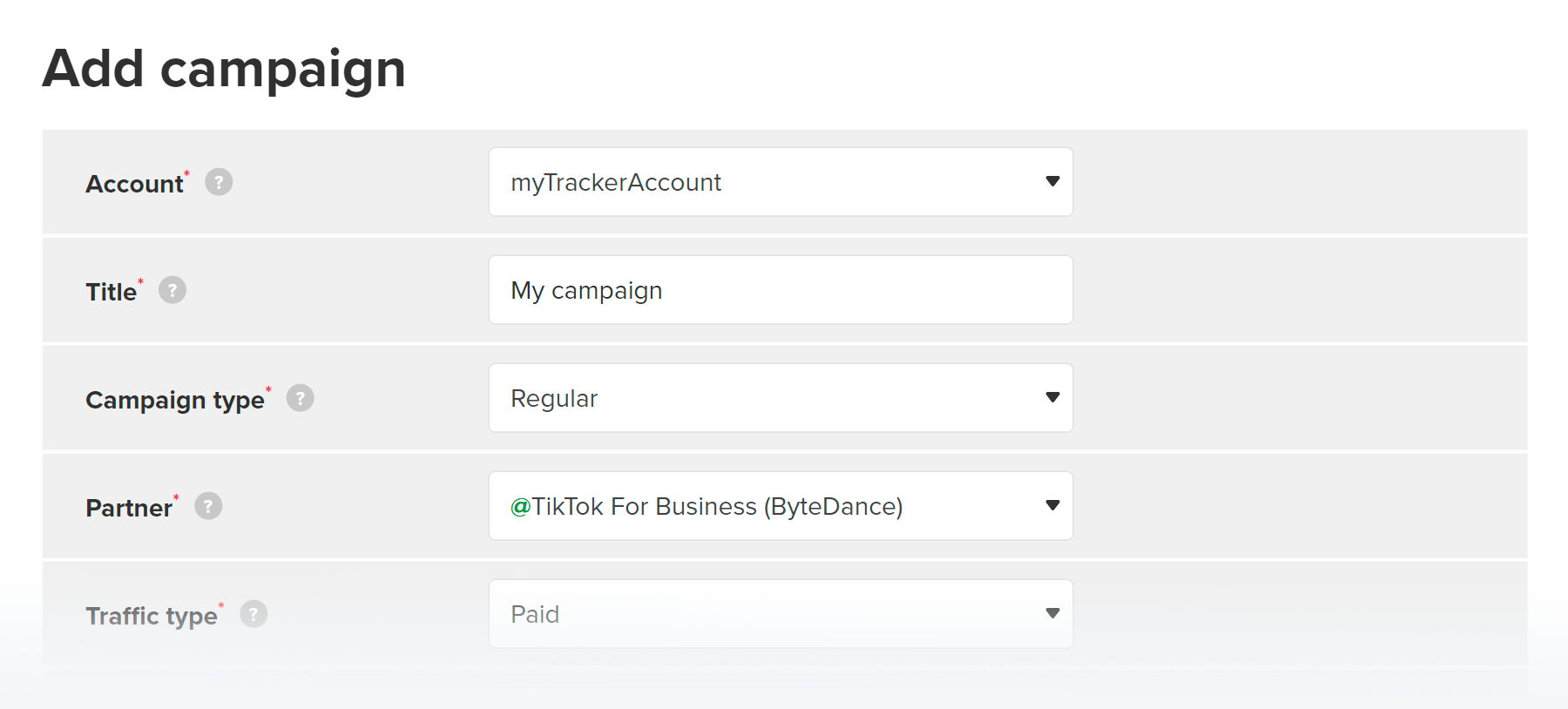
To send your partner information about the number of installs, and in-app events, enable postbacks for TikTok for Business:
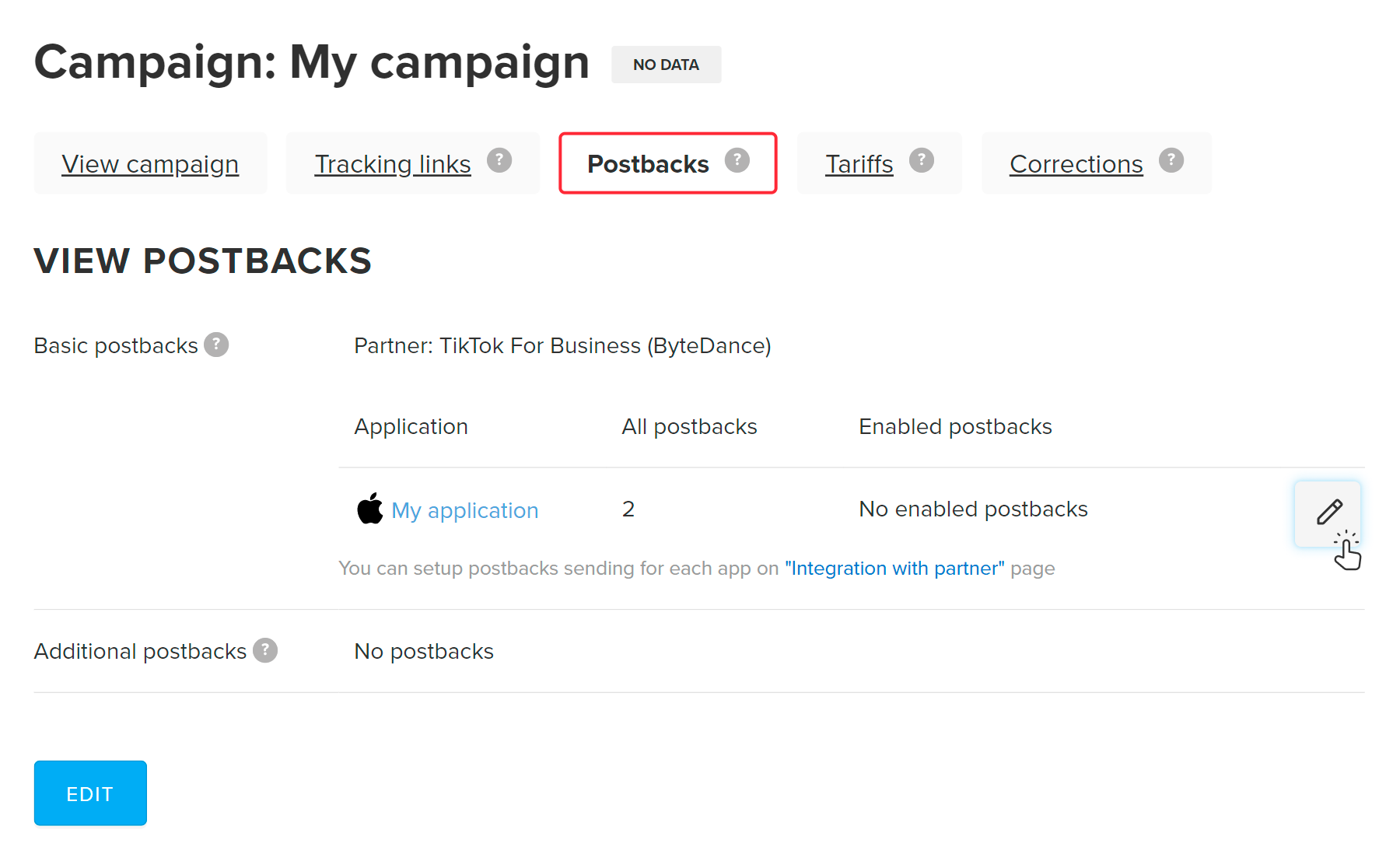
If you use more than one TikTok For Business advertising account to promote the app, you can list a few TikTok App IDs, separated by commas without spaces

If you use more than one TikTok For Business advertising account to promote the app, you can list a few TikTok App IDs, separated by commas without spaces

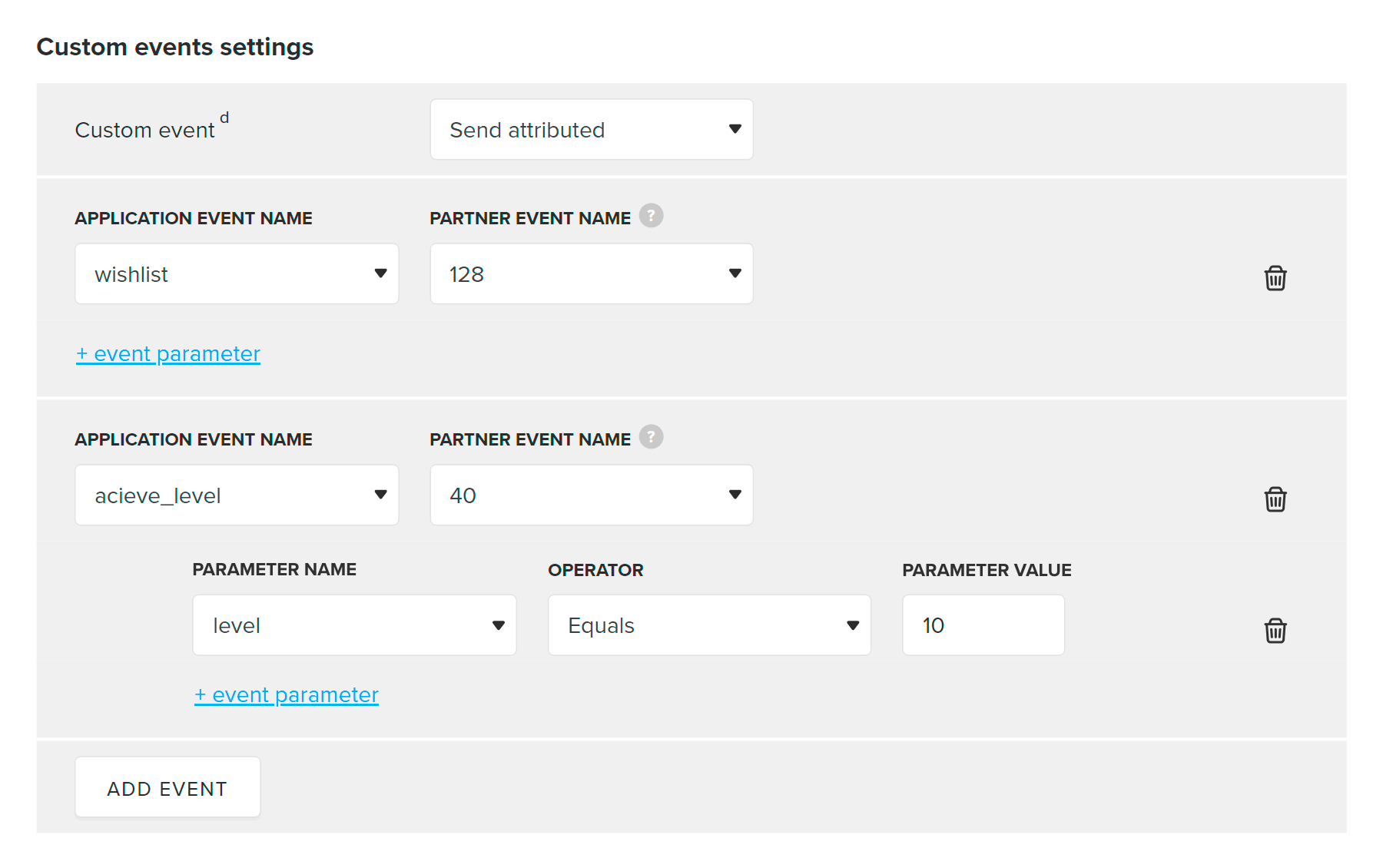
MyTracker informs TikTok for Business about events via postbacks, passing only the event number, but not event parameters. For example, the partner gets the Add to cart event but does not learn which product has been added to the cart
You can send postbacks to TikTok for Business for the following custom events:
| TikTok event | Number |
|---|---|
| 2D_retention | 6 |
| add_payment_info | 127 |
| add_to_cart | 22 |
| add_to_wishlist | 128 |
| launch_app | 129 |
| checkout | 20 |
| complete_tutorial | 131 |
| view_content | 29 |
| create_group | 135 |
| create_role | 39 |
| generate_lead | 24 |
| inapp_ad_click | 132 |
| inapp_ad_impr | 133 |
| join_group | 134 |
| achieve_level | 40 |
| loan_application | 118 |
| oan_approval | 105 |
| loan_disbursal | 103 |
| login | 114 |
| pay | 2 |
| rate | 138 |
| registration | 1 |
| search | 140 |
| spend_credits | 141 |
| start_trial | 142 |
| subscribe | 143 |
| unlock_achievement | 144 |
For a detailed description of events, see the TikTok For Business documentation
To get data on TikTok For Business campaign costs, connect the partner account:
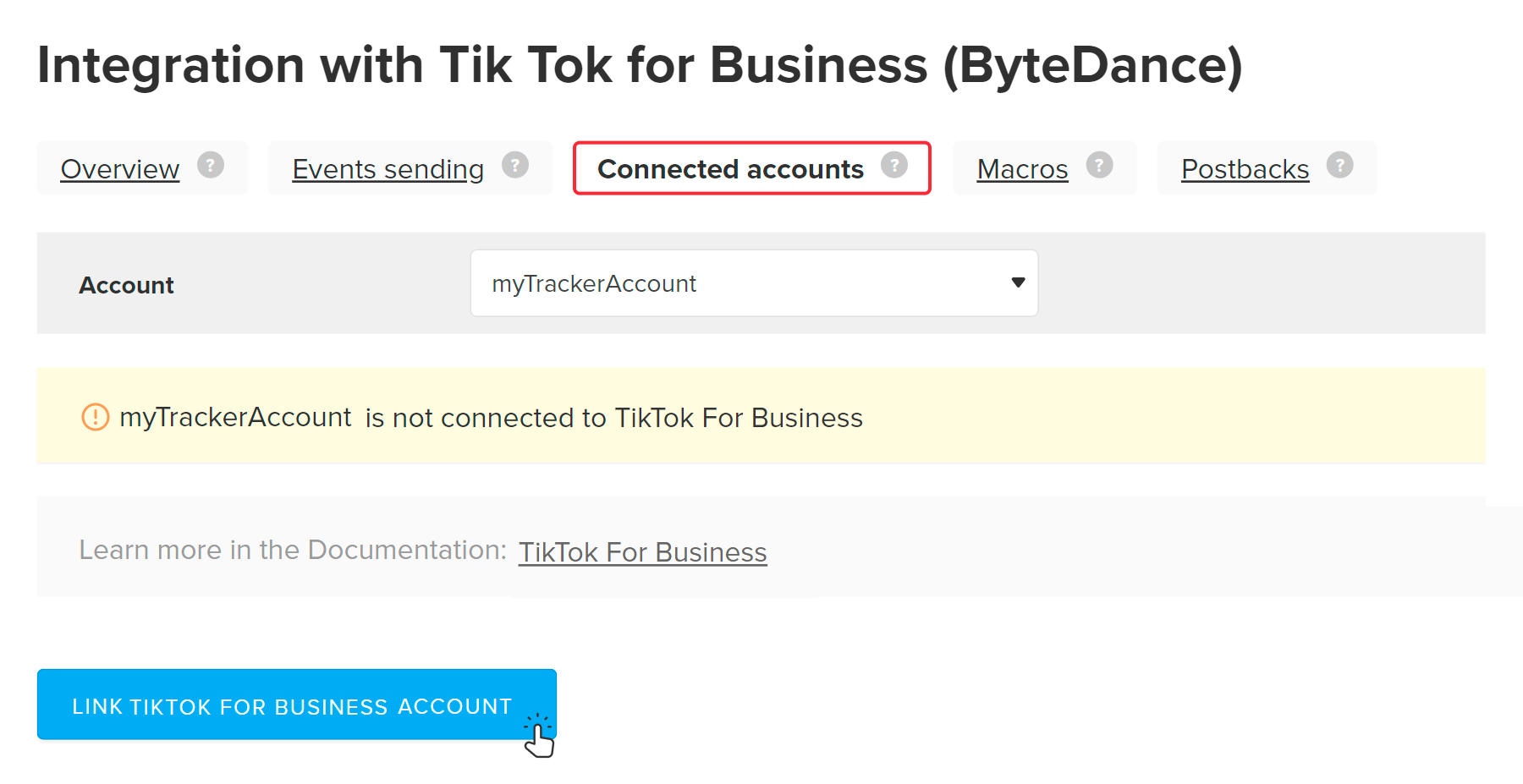 After some time, your TikTok For Business account and sync status indicator will be displayed on the integration page.
Account stats will appear within 24 hours.
After some time, your TikTok For Business account and sync status indicator will be displayed on the integration page.
Account stats will appear within 24 hours.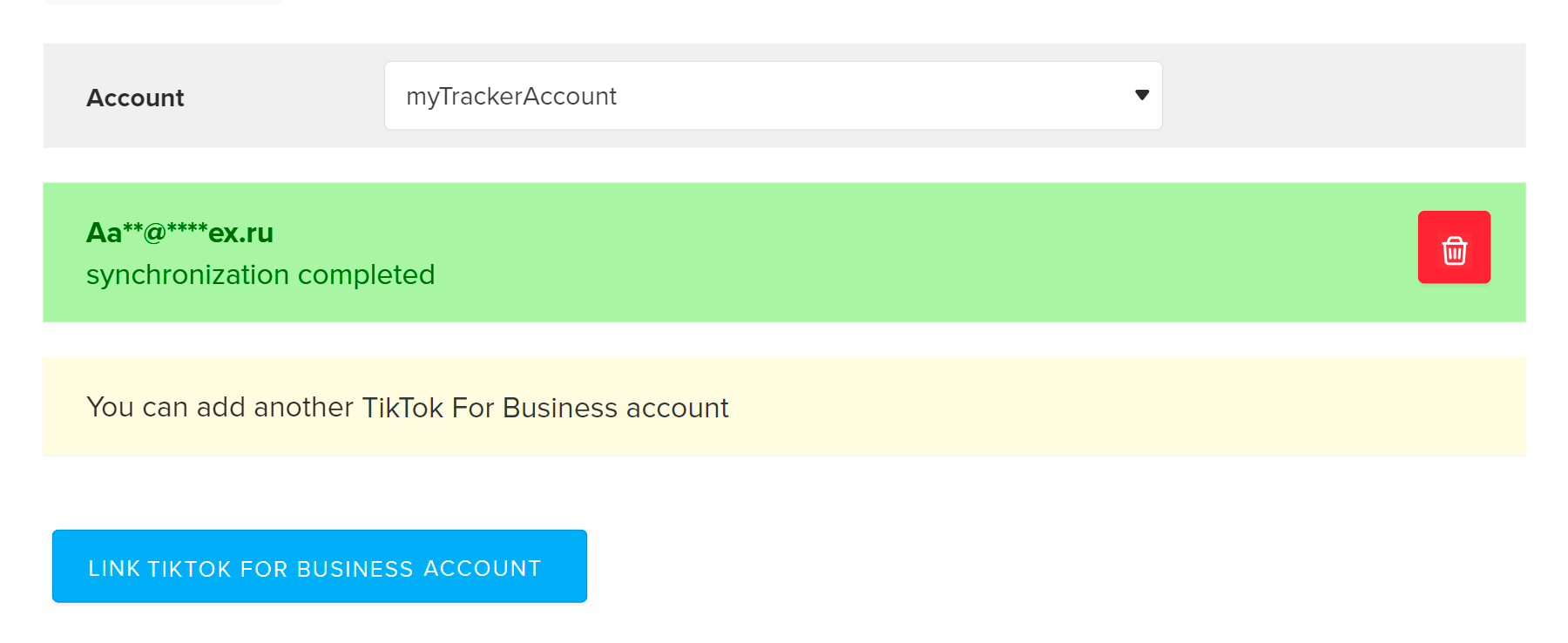
After the campaign is launched, MyTracker will gather data on the campaign costs, the number of clicks, impressions, and installs brought by the partner. To view these results, build a report in MyTracker:
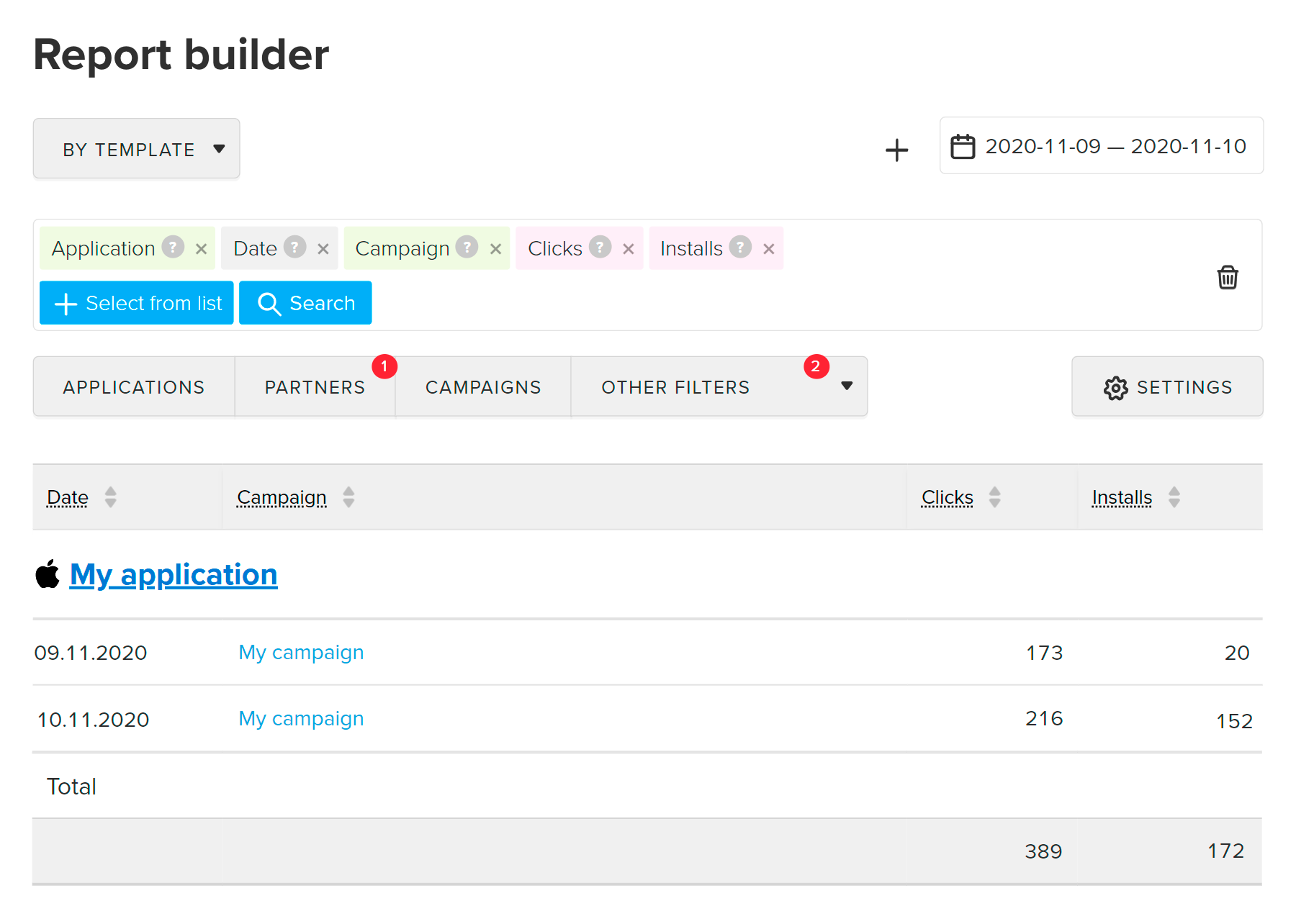
Use SKAdNetwork metrics to analyze campaign results on iOS 14.5+. For more details, refer to the SKAN attribution section.
If you see no TikTok For Business stats in MyTracker:
If you have any questions, please contact our support team in any convenient way.