Connect the ad monetization account to assess the effect of in-app advertising.
When you collect data on the ad revenue and number of in-app impressions, you can choose the right monetization strategy: change the current ad unit, limit the number of impressions, and evaluate how impression affects the further audience activity.
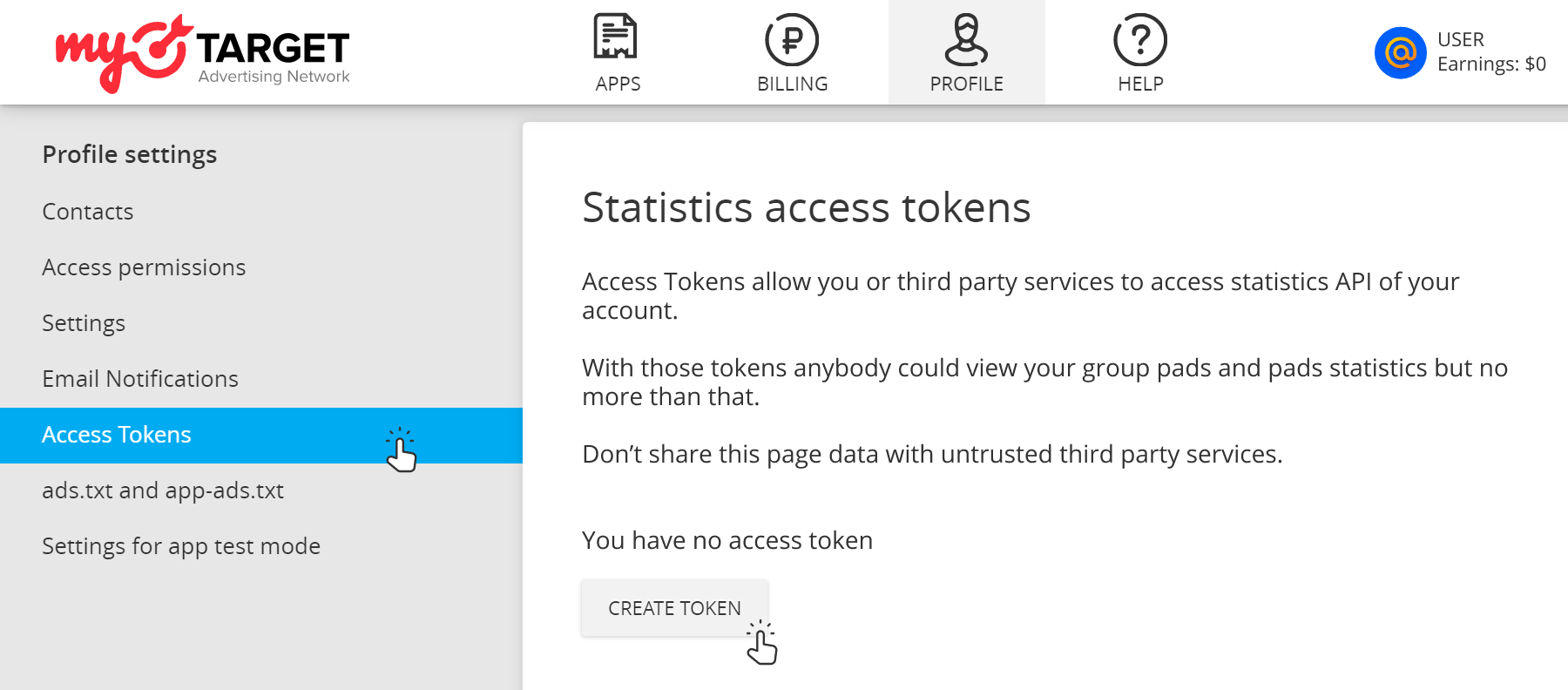
For details see the myTarget documentation.
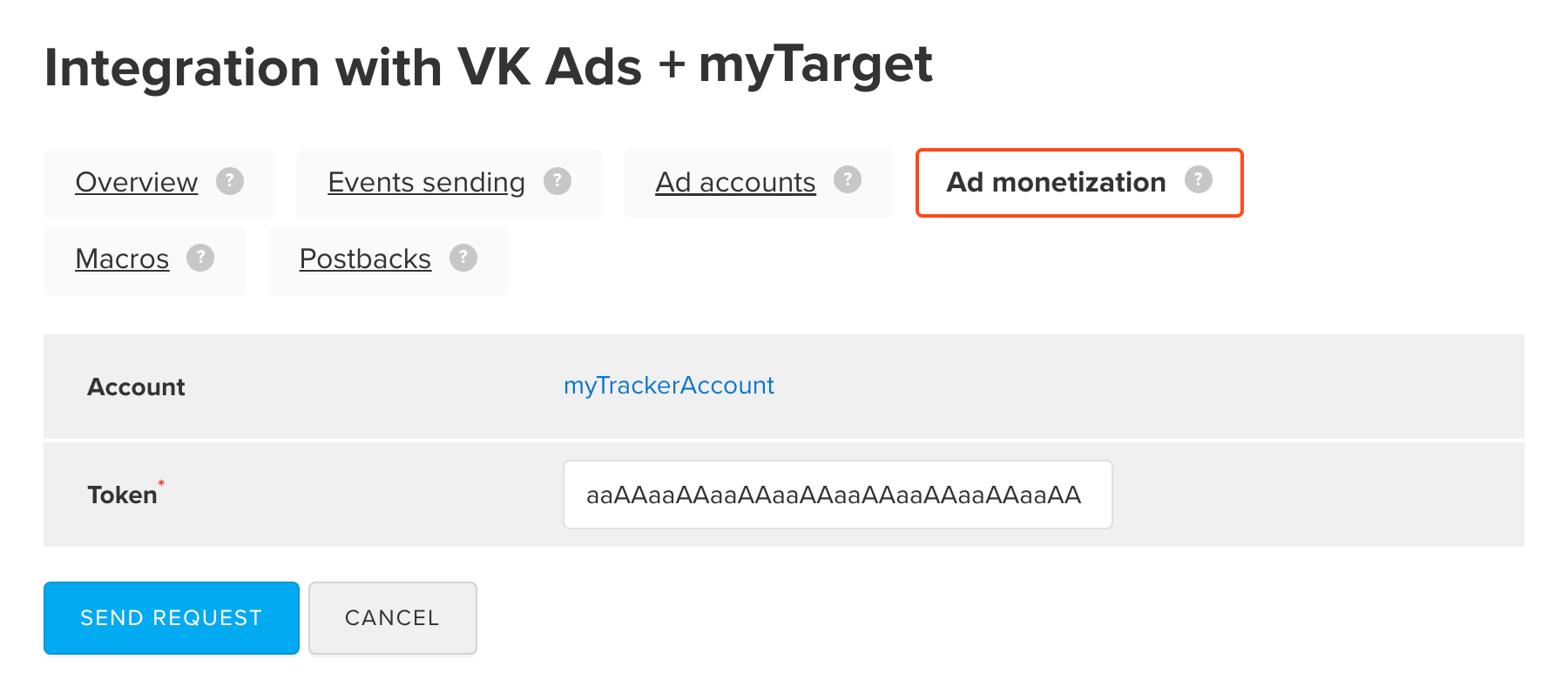
After the successful connection of the account, MyTracker will receive stats on ad revenue and the number of in-app impressions grouped by device, ad placement, campaign, ad unit and date.
For details see the section Ad revenue tracking section.
Connect the ad account to collect data on your ad campaigns.