DoubleClick is the Google marketing platform for purchasing media advertisements, as well as planning and managing multi-channel marketing campaigns.
With DoubleClick as with any other partner, it's essential to evaluate the efficiency of the paid traffic. With data on user acquisition, a partner can successfully manage ad campaigns, while you can rebalance the budget, suspend an ad, or avoid overpaying for new clicks.
Integration with MyTracker allows you to track the number of users attracted by DoubleClick campaigns.
Integration with DoubleClick is available only for mobile applications.
The Link ID app identifier links data between MyTracker and DoubleClick. MyTracker uses this parameter to link tracked installs to the partner’s ad campaign. For each install, MyTracker sends a request to DoubleClick about the relevant click on the ad or its impression. If the request is confirmed, the tracking system will attribute the install to the ad and automatically create a corresponding ad campaign in the interface. You can collect install stats from DoubleClick and evaluate the platform’s campaigns. Besides, by using the Link ID you can collect data on the campaign costs and send postbacks.
The DoubleClick Link ID should not be confused with the Google Ads Link ID, these are two different app IDs.
In Display&Video 360 (DoubleClick Bid Manager):
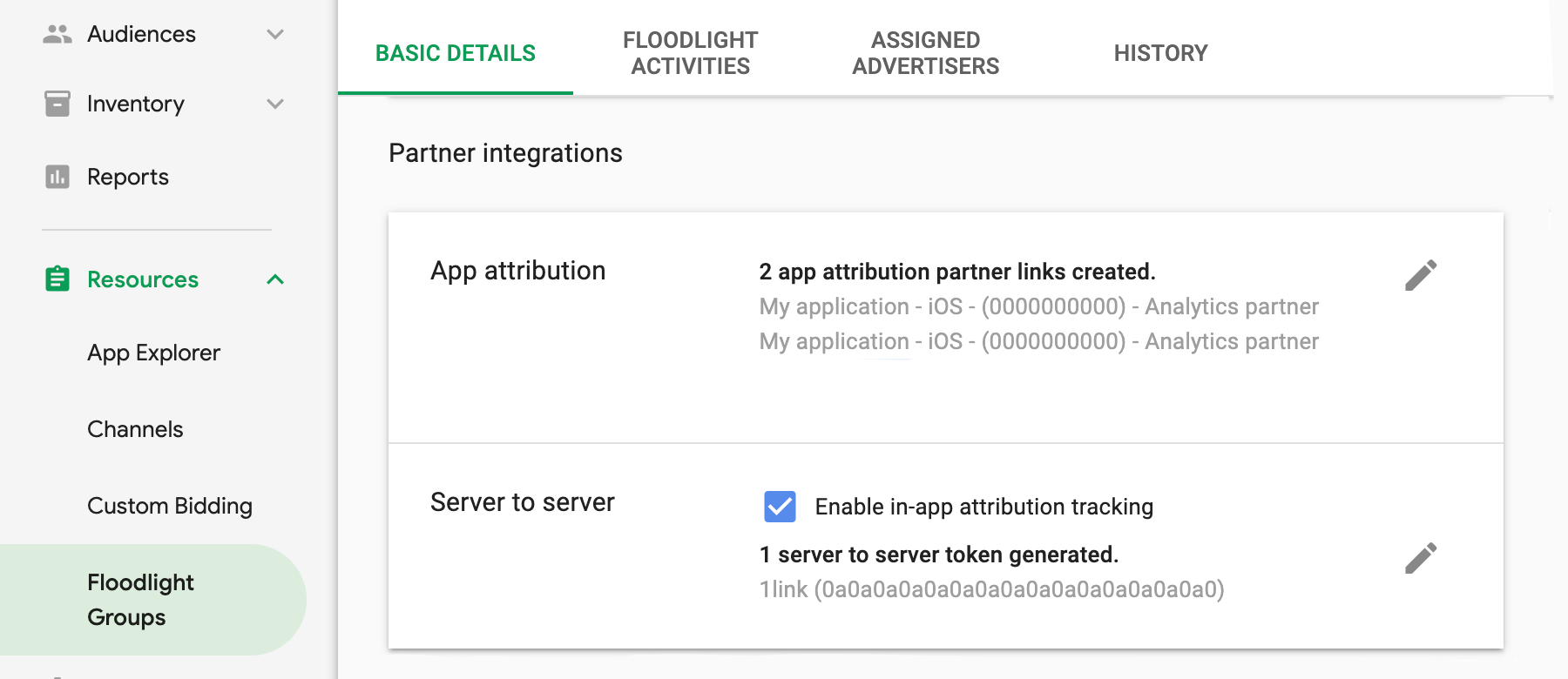
Learn more about the Display and Video 360 (DoubleClick Bid Manager) integration configuration in the partner's documentation.
Add the generated Link ID to your MyTracker account:
Done! Proceed to launching a DoubleClick ad campaign (Display and Video 360 documentation for more details), and after a while you’ll be able to generate a report on the number of acquired users and see the list of campaigns, that resulted in app installs.
After the integration is successfully configured, MyTracker will start providing an analytical base for the DoubleClick campaigns assessment. This analytics includes the number of installs (by individual campaign, among others) and stats on the quality of acquired users (further activity, LTV, etc.).
To evaluate the efficiency of DoubleClick traffic, build reports in MyTracker:
MyTracker automatically creates campaigns that led to installs. Their naming pattern is Autoname DoubleClick Campaign ID. They’re uneditable, but may be used to report statistics
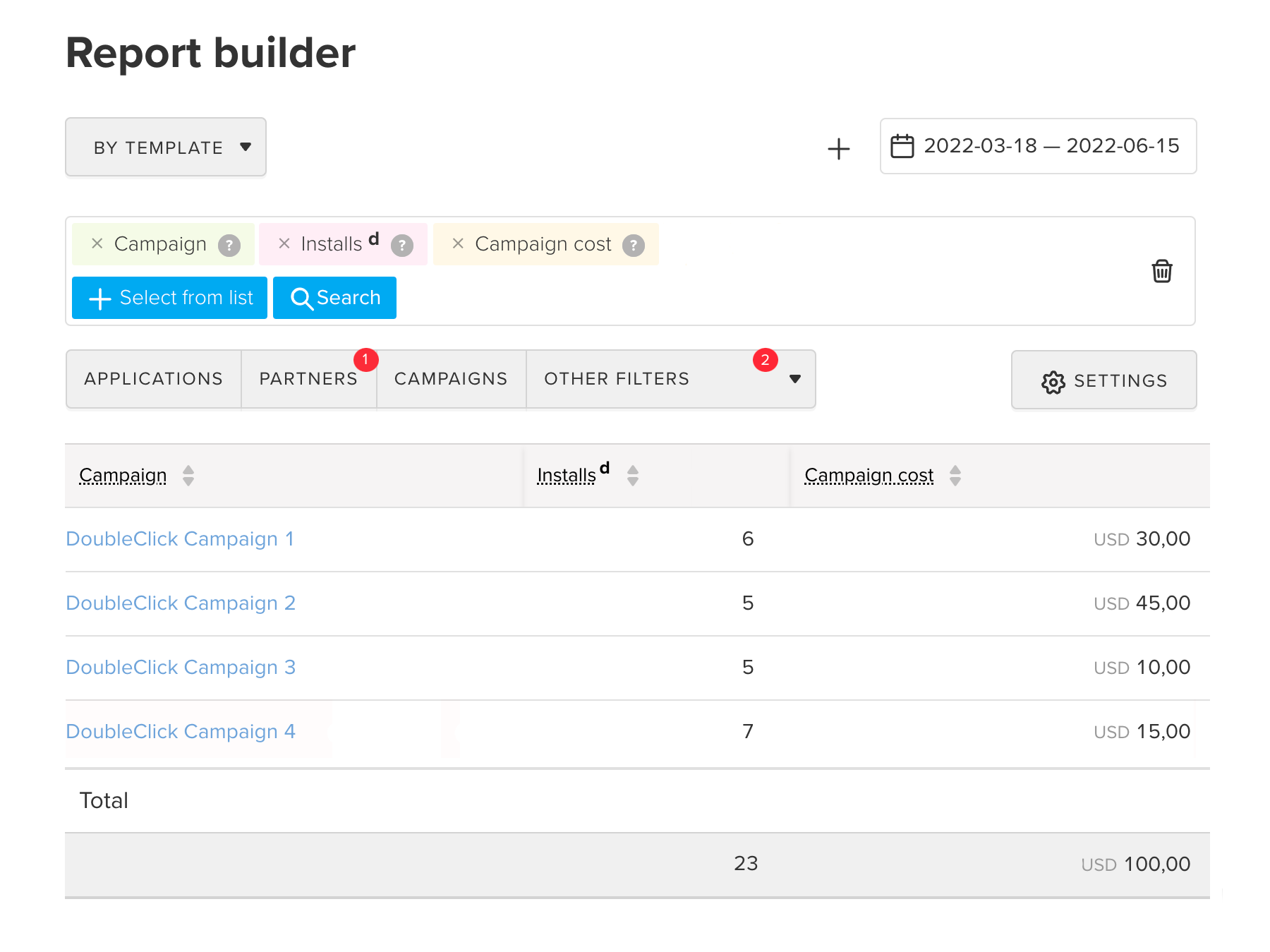
If MyTracker does not display any installs in the report:
If you have any questions, please contact our support team in any convenient way.