Report templates provide quick and easy access to analytics. These templates contain pre-selected parameters (time periods, selectors, filters, etc.), freeing you of the need to configure selectors and report structure each time from scratch.
MyTracker templates may be divided into two categories:
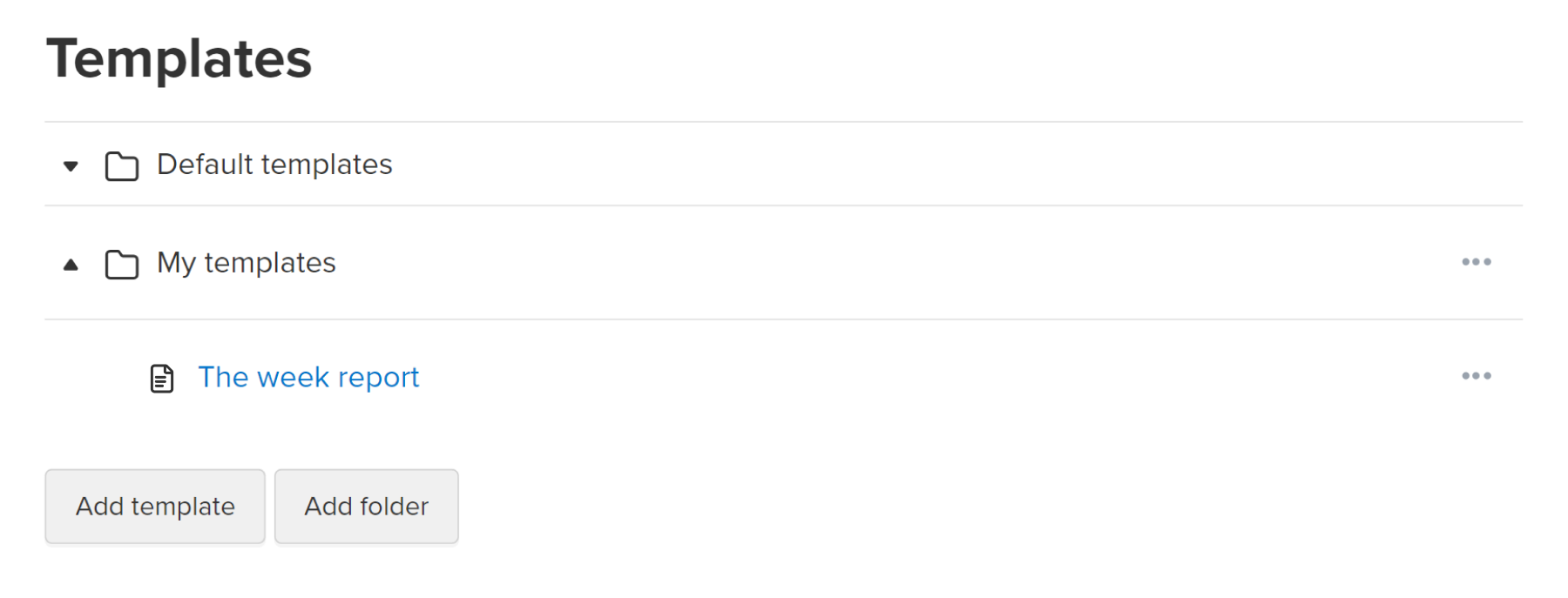
For your convenience, we recommend that you place your templates in separate folders: click Add folder and then drag-and-drop them as you like
There are different ways to generate a report by template:
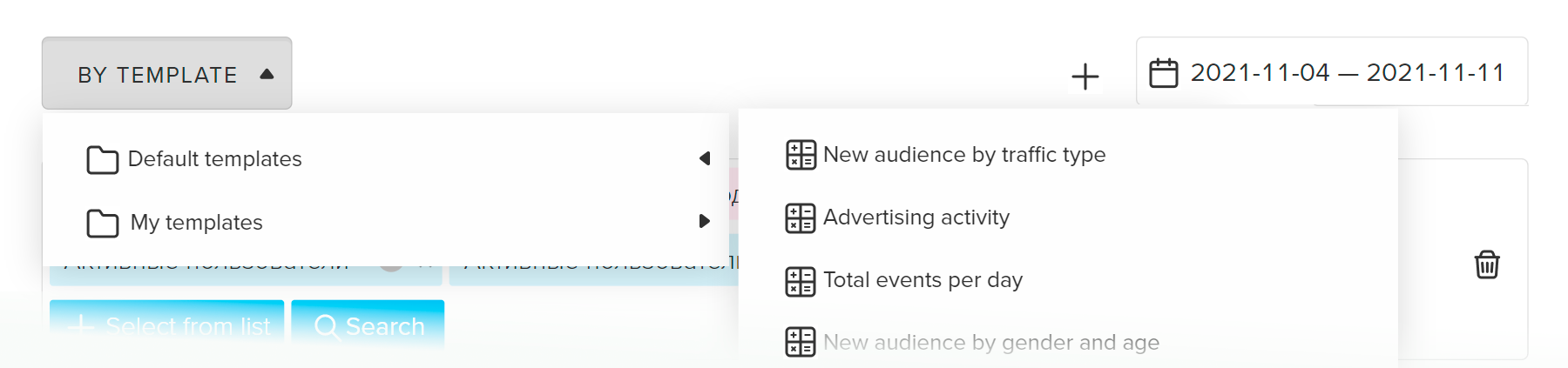
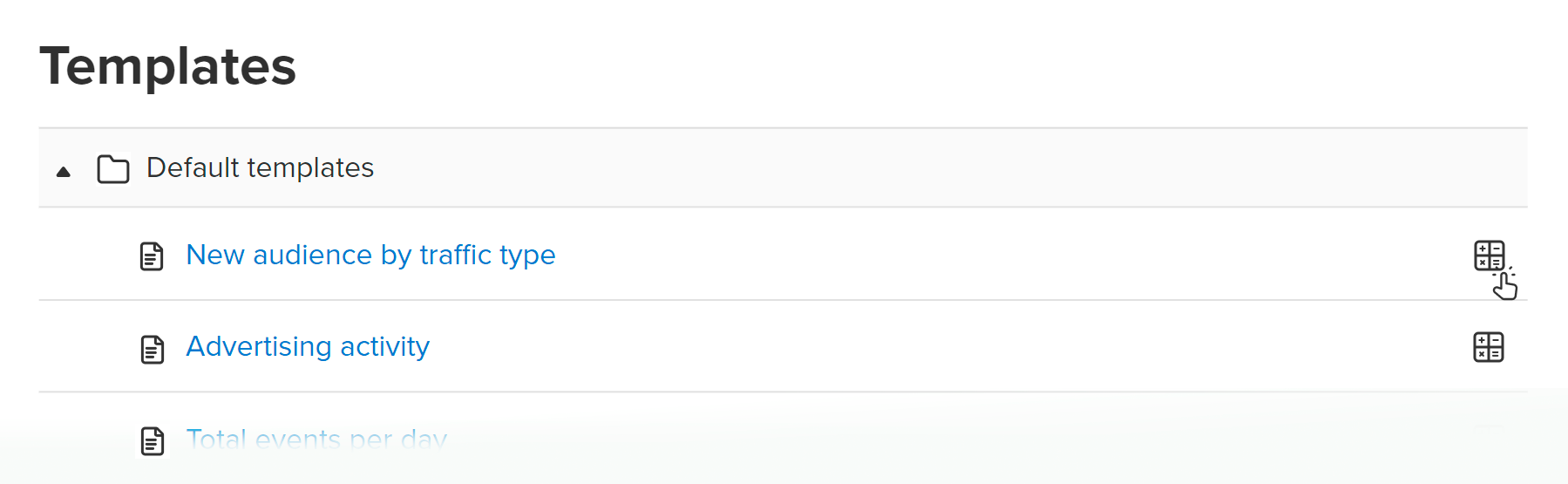
MyTracker applies settings configured in the user profile when building reports by templates (both default templates and user templates), unless other settings are configured in the Report builder.