Valid only for reports that have been grouped.
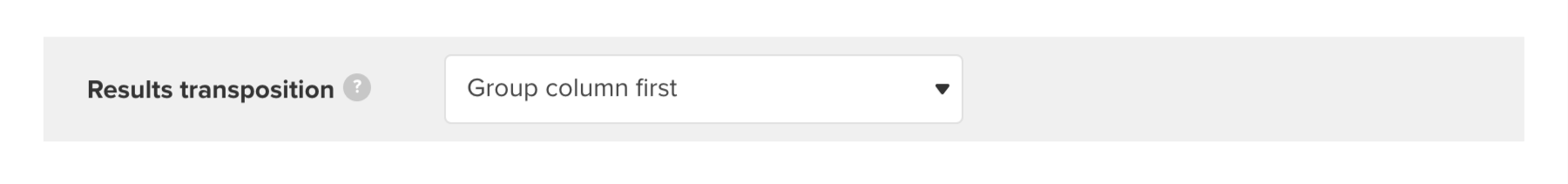
Applicable when at least one metric and one dimension are selected e.g. app and CTR.
The final report will contain a set of columns with numerical metric data for every dimension value. Columns would be groups for every value.
For instance, if the structure of the report is as follows: App, Date, Clicks, Downloads and the report is made for 3 days for 2 apps, then it should look like this:
| Date | Application X | Application Y | ||
|---|---|---|---|---|
| Clicks | Installs | Clicks | Installs | |
| 2024-05-02 | 213 | 48 | 698 | 54 |
| 2024-05-03 | 374 | 65 | 216 | 44 |
| 2024-05-04 | 250 | 97 | 146 | 9 |
| Total | ||||
| 837 | 210 | 1060 | 107 | |
It allows for several cohorts to be compared between each other e.g. several apps or ad campaigns.
This version of the grouping is almost the same as the Dimension First transposition, but differs in the grouping of numeric columns. In this version, similar columns will be grouped for each variant of the metrics.
For instance, if the structure of the report is as follows: App, Date, Clicks, Downloads and the report is made for 3 days for 2 apps, then it should look like this:
| Date | Clicks | Installs | ||
|---|---|---|---|---|
| Application X | Application Y | Application X | Application Y | |
| 2024-05-02 | 122 | 995 | 87 | 15 |
| 2024-05-03 | 595 | 599 | 81 | 7 |
| 2024-05-04 | 142 | 895 | 70 | 58 |
| Total | ||||
| 859 | 2449 | 238 | 80 | |
It allows for several cohorts to be compared in a set of indicators as several numerical metrics can be studied from every cohort.