Reports settings allow you to organize tabular data in a useful form: group results, choose the currency, compare data, etc.
You can specify settings for each report individually and for your whole MyTracker profile that means settings will be applied to all MyTracker reports.
Settings for a new report you can set in the Report builder by clicking Settings.
Available options:
For more information on each setting, see the documentation attachment sections.
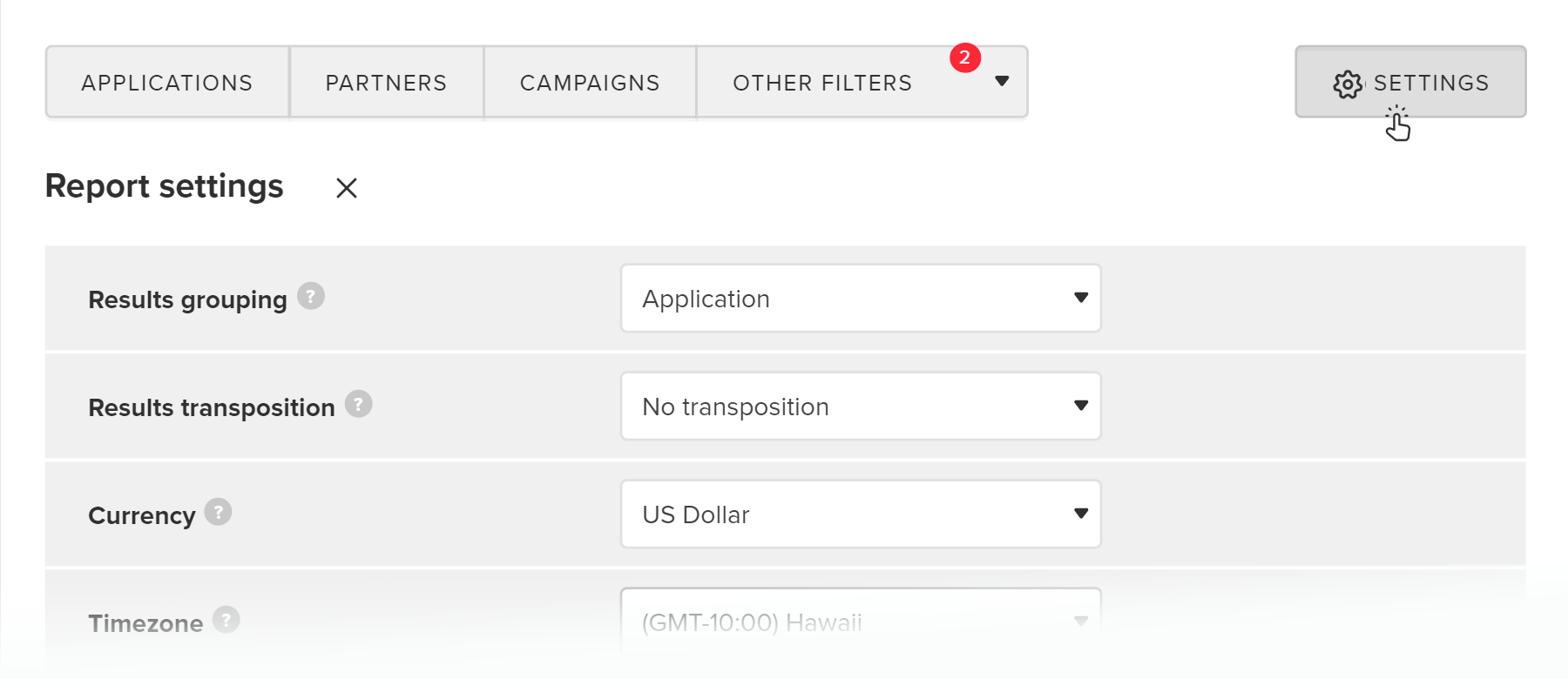
Report settings override default settings
Some settings for reports are set by default. These settings are valid for your entire profile and for each new report, unless you configure other settings in the builder or on the report page.
To see and edit default settings, open your profile.
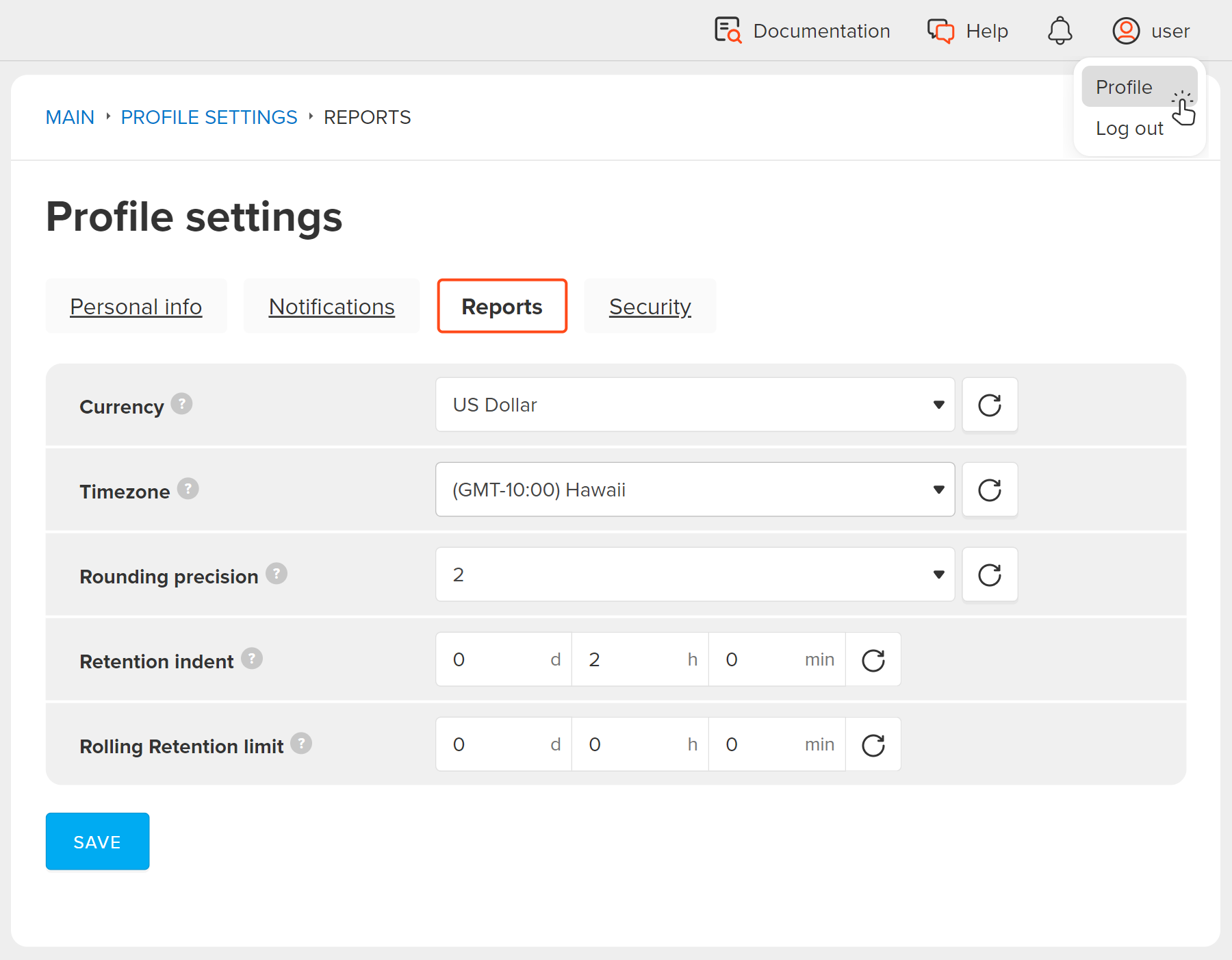
You can also reset edited settings to system values by clicking .