You can publish your mobile app on multiple application stores: Google Play, App Store, RuStore, AppGallery, and others. The published app attracts more users and provides new opportunities for advertising.
Add the link to an app store page in MyTracker to access the following features:
MyTracker supports all Android app stores and the App Store for iOS.
Currently, MyTracker has restrictions on app and payment verification, which are available for App Store and Google Play and are under development for other stores.
| MyTracker features | App Store | Google Play | AppGallery | RuStore | Other stores |
|---|---|---|---|---|---|
| Smart tracking links | |||||
| Deep links | |||||
| Payment verification | |||||
| App verification | |||||
| Partner integrations |
To add a link to App Store, Google Play, AppGallery, or RuStore:
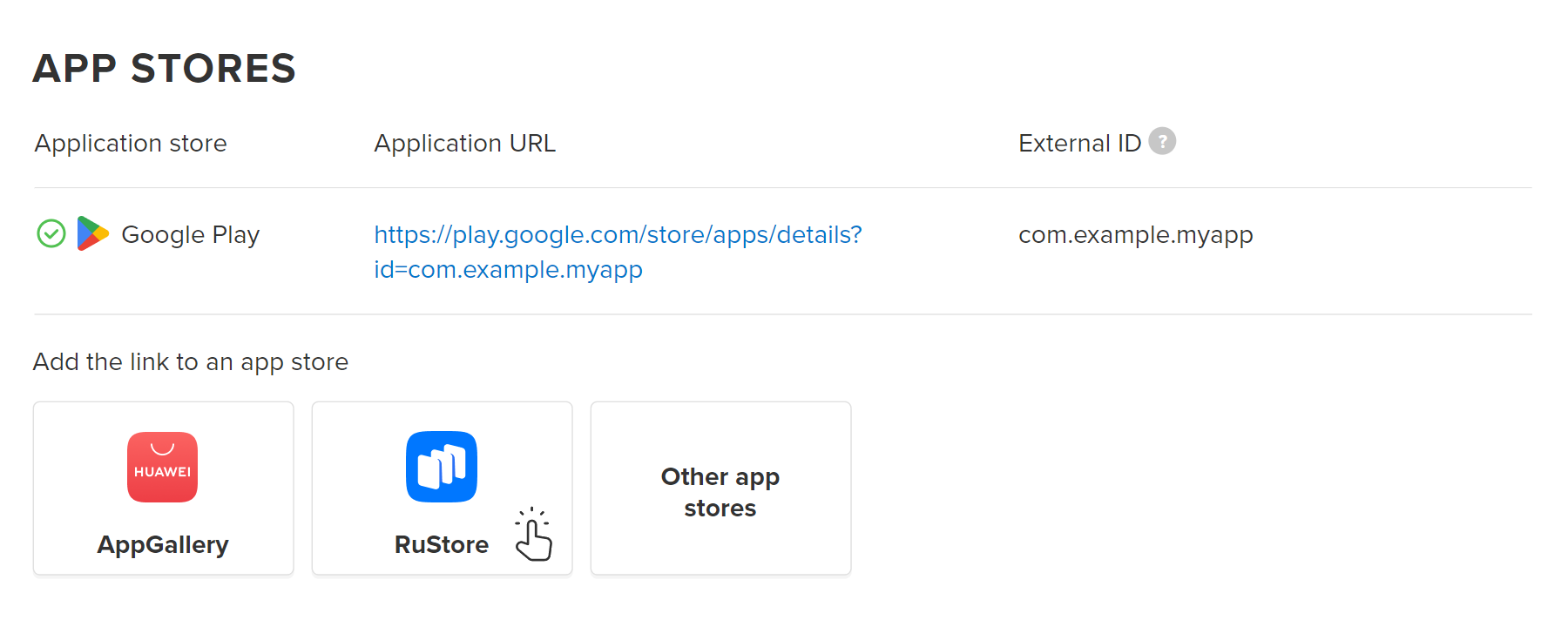
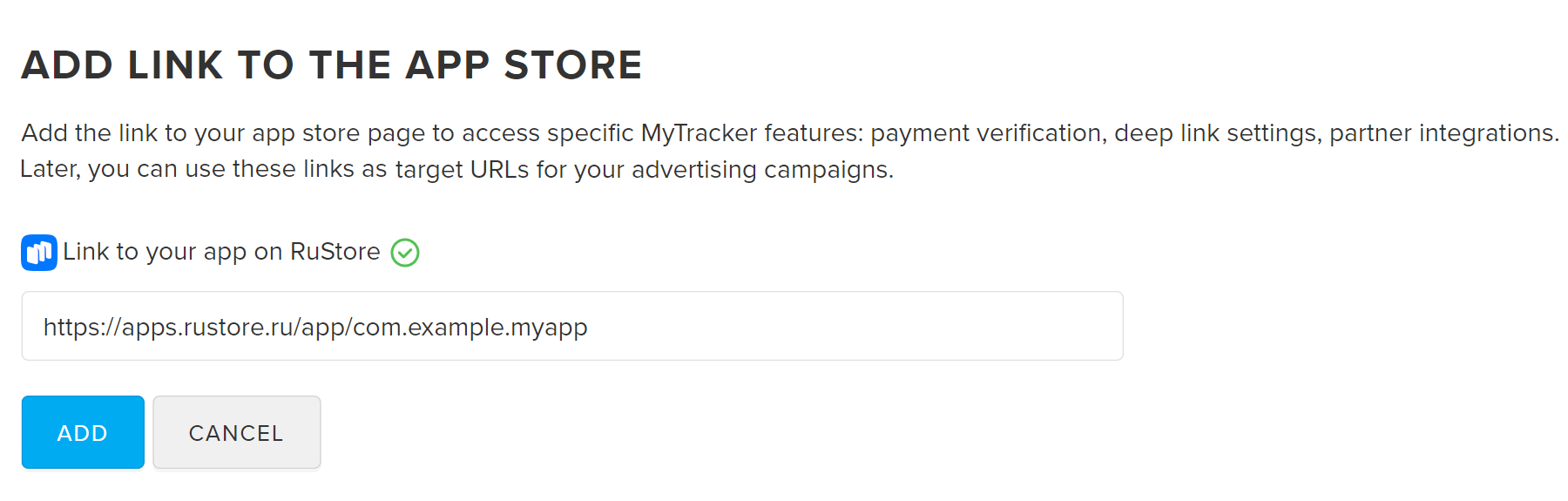
Check the entered URL. After you add a link, you cannot edit it.
The link will be added to the list of app stores, and to the list of entry points. You can use it in tracking and deep links for app advertising.
For more details on connecting an application from RuStore, see the RuStore integration section
To add a link to another store:
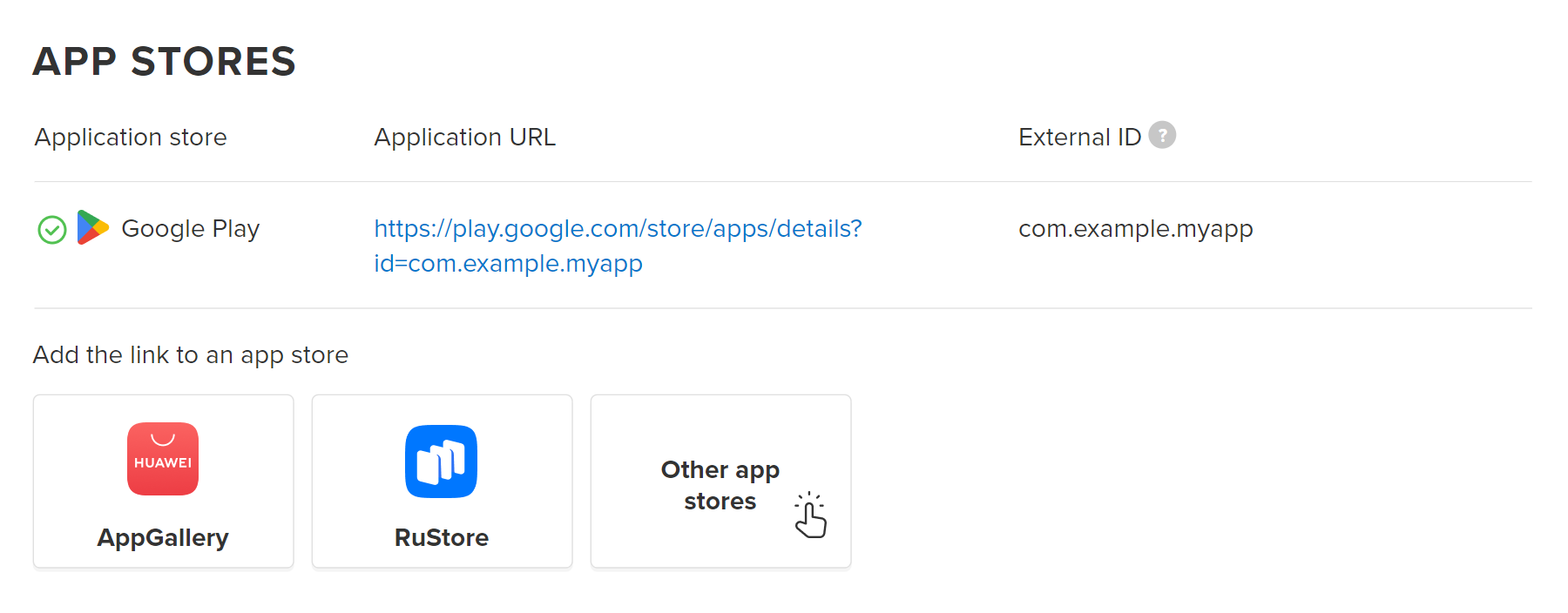
Check the entered URL. After you add a link, you cannot edit it.
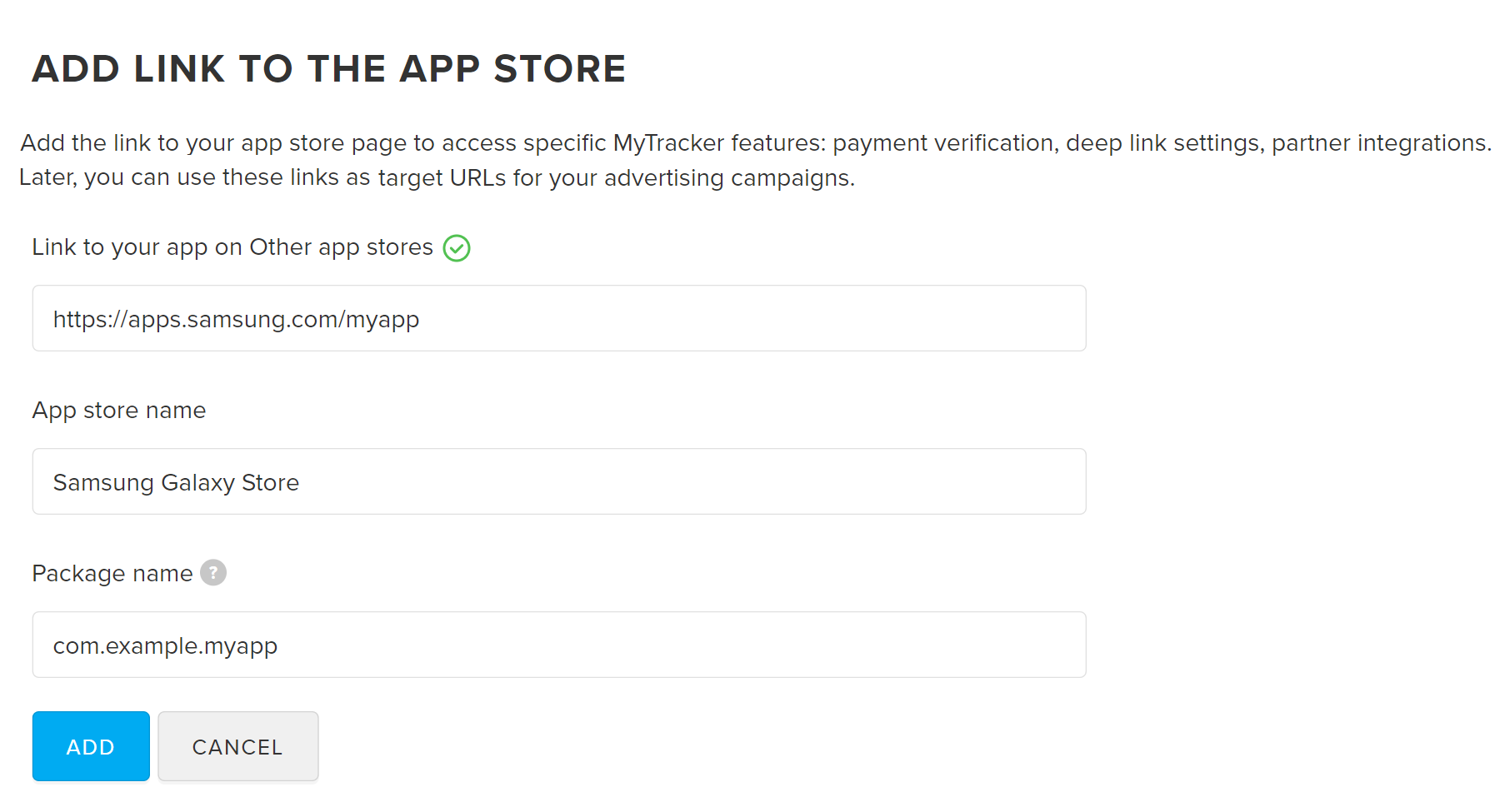
The link will be added to the list of app stores, and to the list of entry points. You can use it in tracking links and deep links for app advertising.
The package name identifies the Android app in Google Play and other app stores.
If the store package names do not match, add them to MyTracker as separate applications in the same project. Each application will have its own MyTracker SDK key, which you can use in the following ways:
The main goal is to add applications to a single project to uniquely identify users and generate stats on the whole project audience.
If MyTracker finds a duplicate when you are adding the link, we recommend avoiding duplicate data and choosing one of the options:
If MyTracker finds a duplicate for Android, check the store list on the page of the found application — probably you need to add a link to the new store. See how to add an Android app, published in multiple stores.
If you decide to create a duplicate, it might be difficult to verify the application, collect aggregate data from ad partners, and obtain SKAN postbacks.